How To Install Docker on Ubuntu 22.04

Introduction
In this article, you will learn how to install Docker on Ubuntu 22.04.
Docker is a platform that is open source and allows developers to build, deploy, run, update, and manage containers. Containers are standardised, executable components that combine application source code with the operating system (OS) libraries and dependencies necessary to run that code in any environment. Docker enables developers to do all of these things.
Containers make it easier to design and deliver applications that run on distributed systems. As more and more businesses move their operations to cloud-native development and hybrid multicloud environments, their adoption rates have increased significantly. Developers have the ability to create containers even without the use of Docker by cooperating directly with features that are pre-installed in Linux and other operating systems. Docker, on the other hand, makes containerization more quickly, easily, and securely.
Step 1: Update the system
The first step you need to do is get the repositories up to date. To accomplish this, use the following command:
# apt update
Step 2: Install dependencies
For the installation to go off without a hitch, there are some prerequisites or dependencies that must be met. Therefore, in order to install them, execute the following command:
# apt install apt-transport-https curl gnupg-agent ca-certificates software-properties-common -y
Step 3: Install Docker on Ubuntu
The following step, which is installing Docker, follows the installation of the prerequisites. We are going to install the open-source Docker Community Edition, also known as Docker CE, which is completely free to use and download.
# curl -fsSL [https://download.docker.com/linux/ubuntu/gpg](https://download.docker.com/linux/ubuntu/gpg) | sudo apt-key add -
# add-apt-repository "deb [arch=amd64] [https://download.docker.com/linux/ubuntu](https://download.docker.com/linux/ubuntu) focal stable"
After you have added the GPG key and the repository, you can install Docker and the associated packages by executing the following command.
# apt install docker-ce docker-ce-cli containerd.io -y
This will install Docker as well as any extra packages, libraries, and dependencies that are necessary for Docker and any associated packages to function properly.
Step 4: Manage Docker Service
# systemctl start docker
# systemctl enable docker
# systemctl restart docker
# systemctl status docker
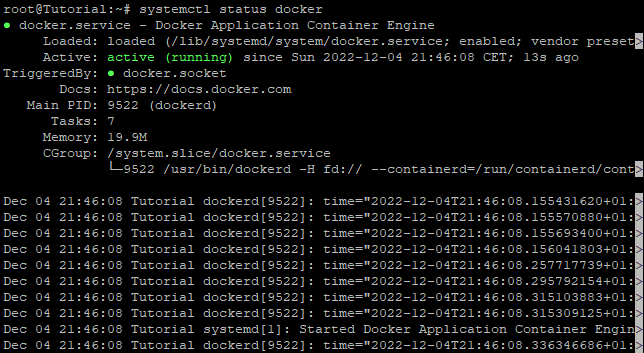
Step 5: Confirm that Docker is installed
Execute the following command to check that Docker has successfully installed:
# docker version
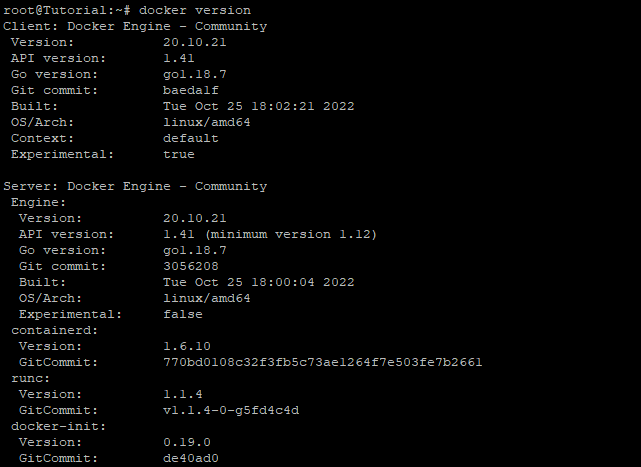
Step 6: Test Docker
In order to evaluate Docker, we will obtain a 'hello-world' image from the Docker Hub repository. A container will be formed from the image that shows a "Hello world" message on the terminal along with the steps of what just transpired after the command has been done. This will take place after the image has been loaded.
# docker run hello-world
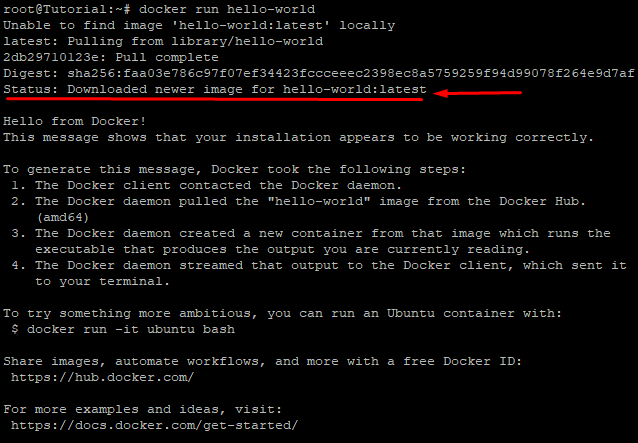
Execute the following command to verify the photos that are currently stored on the system:
# docker images
Conclusion
Hopefully, you have learned how to install Docker on Ubuntu 22.04.
Thank You 🙂